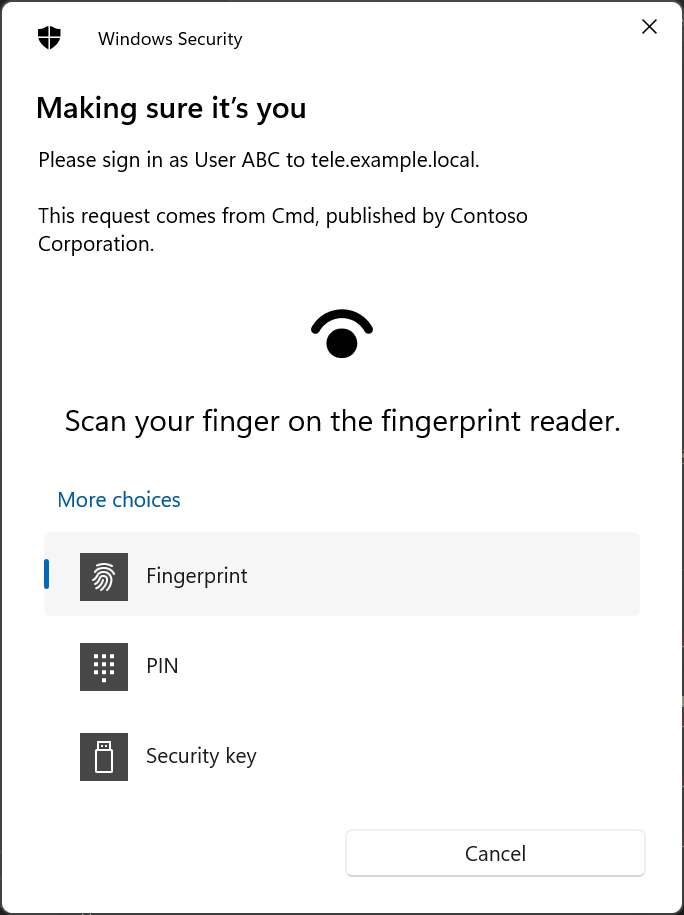8.5 KiB
| authors | state |
|---|---|
| Tobiasz Heller (tobiasz.heller@goteleport.com) | implemented |
RFD 0088 - Passwordless for windows CLI
Required Approvers
- Engineering @rosstimothy && @codingllama
- Security @reed
- Product: (@xinding33 || @klizhentas )
What
Passwordless features for native windows CLIs, aka Windows Hello and FIDO
support for CLI/tsh.
This is a part of the Passwordless RFD.
Passwordless for Windows is available as a preview in Teleport 11.
Why
Native, non-browser windows clients lack support for Windows Hello or FIDO
devices. This RFD explores how we can achieve that support for tsh in a
secure way.
Details
Windows Hello and FIDO devices support is implemented via win32 API which is installed on Windows 10 19H1 or later. More details about API can be found in API spec or documentation.
flowchart TB
WRP[WebAuthn RP]
subgraph CD[Client Device]
BC[Browser Client]
NC[Native Client]
subgraph WADLL[WEBAUTHN.dll]
PA[Platform Authenticator]
CPA[Cross-platform Authenticator]
end
end
subgraph RA[Roaming Authenticator]
CTAP2[CTAP2 API]
end
WRP --> CD
BC --> WADLL
NC --> WADLL
CPA -. USB/NFC/BLE .-> CTAP2
Webauthn.dll is designed to work with Webauthn protocol, that's why
integration with it results mostly in passing parameters from and back to
server.
Important: Windows system without webauthn.dll (older than Windows 10 19H1)
won't be supported.
If webauthn.dll is not found, tsh should disable Windows Hello or FIDO
devices support. DLL will be loaded directly from system.
Microsoft provides 4 versions of webauthn API and all should be supported.
Interactions (touch messages and pin inputs) with Windows Hello or FIDO devices is done via Windows UI.
Windows Hello works with both Microsoft online and offline accounts.
Registration
The proposed UX is similar to the current experience:
$ tsh mfa add
> Choose device type [TOTP, WEBAUTHN]: webauthn
> Enter device name: win-hello
> Follow system dialogs or enter a code from a *registered* OTP device:
<system shows webauthn prompt>
> MFA device "win-hello" added.
The way to specify if windows hello or FIDO device should be used is via
mfa-mode: --mfa-mode={auto,platform,cross-platform}. Auto defaults to platform
in Windows Hello.
tsh performs the key registration process, setting all parameters for a
passwordless / resident key via WebAuthNAuthenticatorMakeCredential from
webauthn.dll.
In case of a registration failure, tsh must do its best to delete the
created-but-not-registered credential. Credential removal is only possible
using webauthn API version 4+.
Windows webauthn supports attestation. For FIDO devices it is passed from device. For Windows hello device it is TPM attestation. Worth mentioning is fact that for assertion using Windows Hello RSA2048 + SHA256 is used, however for attestation on TPM prior to 2.0 SHA-1 can be used.
Authentication
Authentication depends on server settings (otp, webauthn, passwordless).
tsh performs the authentication process, setting all parameters for a
passwordless / resident key via WebAuthNAuthenticatorGetAssertion from
webauthn.dll.
The way to specify if Windows Hello or FIDO device should be used is via
mfa-mode: tsh --mfa-mode={auto,platform,cross-platform} - choose whether to
use platform or cross-platform MFA. Auto defaults to platform in Windows Hello.
Detecting Windows Hello support
Detecting Windows Hello and FIDO devices support is important so tsh may
enable/disable related features as appropriate.
Apart from Go build tags, which are a rather coarse detection mechanism, we can
- Verify if
webauthn.dllis present on system and it's version (support v1-v4) - Verify device supports for user-verifying platform authenticator via API call
WebAuthNIsUserVerifyingPlatformAuthenticatorAvailable - If device is not supporting user-verifying platform authenticator, fallback to FIDO devices should be possible
tsh support commands
The following support commands are added to tsh as hidden subcommands. They
are useful to diagnose and manage certain aspects of Windows Hello support.
The commands are only available on windows builds.
tsh winhello diag - prints diagnostics about Windows Hello support (for
example, what API version is webauthn.dll etc.
$ tsh winhello diag # diag output subject to change
> Windows version: 10
> Signed: yes
> Webauthn.dll version: 3
> Supports platform user-verification: yes
Executable sign
Although Windows allow usage of not-signed executables, it results in poor UX. There is warning about using not verified app. This can be easily fixed by signing the executable.
Security
Security considerations are largely unchanged in relation to the Passwordless RFD.
Windows Hello keys are protected by TPM 2.0 hardware if available. Windows also
supports Windows Hello when TPM is missing via software. Windows Hello keys are
scope by rpid, it means that windows hello keys created via browser on Web UI
will be available in tsh.
Microsoft webauthnAPI documentation provides more information about device requirements etc.
It's important to note that CLI applications with hardware key access are particularly dangerous, as they are not subject to the security measures we've come to expect from browsers (in fact, any untrusted application that interacts with hardware keys should be used with caution). Those concerns are not exclusive to WebAuthn, but are made more delicate in face of passwordless credentials.
tsh does its best to be well-behaved and mitigates hardware key access
concerns by being open source, providing signed binaries and its own Cloud
solution.
UX
UX from tsh command perspective does not change at all in comparison to
Passwordless FIDO
and TouchID.
The only changes that will be visible to user is that now all interactions (message to touch device, pin input etc) are provided by Windows modals.
Windows Webauthn API prefers Windows Hello over FIDO devices. If user want to
use only FIDO devices, it must use --mfa-mode=cross-platform. Tsh must
remember --mfa-mode from previous usage.
Example tsh mfa add with passwordless / resident key creation, including
initial PIN setup:
$ tsh mfa add
> Choose device type [TOTP, WEBAUTHN]: webauthn
> Enter device name: pwdless-key
> Allow passwordless logins [YES, NO]: yes
> Follow instructions from system dialogs
> MFA device "pwdless-key" added.
Example of a login with multiple hardware keys, PIN, and multiple credentials:
$ tsh login --proxy=example.com --auth=passwordless
> Follow instructions from system dialogs
> > Profile URL: https://example.com
> Logged in as: llama
> Cluster: example.com
> Roles: access, editor
> Logins: llama
> Kubernetes: enabled
> Valid until: 2021-10-04 23:32:29 -0700 PDT [valid for 12h0m0s]
> Extensions: permit-agent-forwarding, permit-port-forwarding, permit-pty
Dialog will look similar to following:
The following hidden maintenance commands are added:
tsh winhello diag
Regular users shouldn't need to touch those commands, but they are available for troubleshooting and credential management.
Alternatives considered
Libfido2 C library
Libfido2 c library (which is used on mac/linux for FIDO keys) supports Windows
Hello via webauthn.dll and FIDO devices during old implementation. However
starting from version Windows 10 19H1, access to FIDO devices using old
implementation required administrator privileges and it is recommended to use
webauthn.dll for FIDO2 devices. Libfido2 API is limited and you cannot really
specify if you want to use platform or cross-platform attachment.