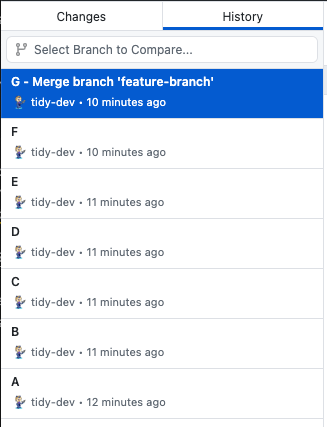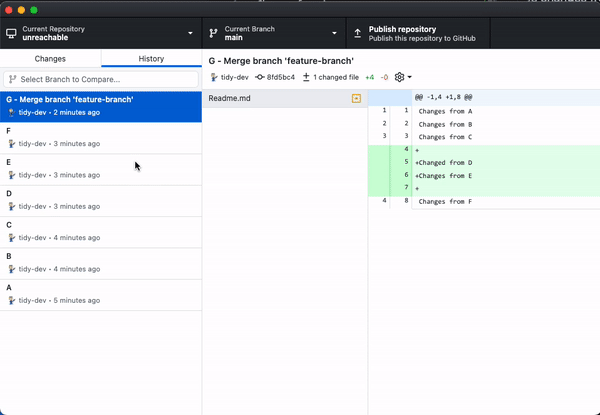3.8 KiB
Reachable and Unreachable Commits
In Git, every commit will have at least one parent commit except the very first. Additionally, a repository may have any number of branches that begin at any particular commit. Because of this we can create a graph of the history of a commit by following the path from one commit's parent to the another. Given a branch main, whose initial commit is A, and we add commit B and C, the resulting graph would be as follows:
gitGraph
commit id: "A"
commit id: "B"
commit id: "C"
Since we can follow the graph from C to A, that means that A is reachable by or from C. This as known as following the ancestral path of C.
Unreachable Commits
Now, if we create a new branch called feature-branch from C and commit D and E and then return to main and commit F. We would have the resulting graph:
gitGraph
commit id: "A"
commit id: "B"
commit id: "C"
branch feature-branch
checkout feature-branch
commit id: "D"
commit id: "E"
checkout main
commit id: "F"
In the above example, B is reachable by F through the ancestral path of F-> C -> B, and B is reachable by E through E -> D -> C -> B. However, there is no such path to get to E or D from F. Thus, E and D are unreachable from F.
Git Commands Use the Ancestral Path
Some Git commands use the ancestral path to determine what to show. One of those is git diff, which is used to see the changes between two commits non inclusive of the first commit. If we execute git diff A..C, we will receive the set of changes from the commits along the ancestral path from C to A or C -> B -> A. Thus, we would see changes from B and C. Likewise, if we executed git diff B..F, we will get changes from reachable from F; thus, F -> C -> B. But, not changes from E and D as they are unreachable.
Merge Commits
Now, let's say that we merge the feature-branch into our main branch. Our graph becomes:
gitGraph
commit id: "A"
commit id: "B"
commit id: "C"
branch feature-branch
checkout feature-branch
commit id: "D"
commit id: "E"
checkout main
commit id: "F"
merge feature-branch tag: "G"
Still E and D are unreachable by F. But, you may think "I merged the feature-branch into main, so I should be able to see changes from E and D." This is true if you start at a commit that has them in its ancestral path. That is G and it is known as a merge commit, and it is special in that it has two parents. The first is F as the last commit of the branch being merged into, and E as the last commit of the branch being merged. Now, all the commits in this graph are ancestors of G. Thus, if we were to execute git diff B..G. We will see changes of all ancestral paths of G to B. Those paths are G -> F -> C -> B and G-> E -> D -> C -> B. Therefore we will see changes from G, F, E, D, and C.
GitHub Desktop
In GitHub Desktop, commits are displayed linearly and in chronological order. Thus, the graph from the previous section Merge Commits would look like:
In GitHub Desktop, diffing across multiple commits is accomplished through a range selection that results in executing git diff, which shows the changes of comparing the first and last commit in the selection (inclusive). Therefore, generating a diff on a branch where merge commits exist may result in unreachable commits being inside a diff selection. The following shows the unreachable commit scenario described above in Merge Commits.