---
obj: application
repo: https://github.com/sigoden/dufs
---
# dufs
Dufs is a distinctive utility file server that supports static serving, uploading, searching, accessing control, [webdav](../../internet/WebDAV.md).
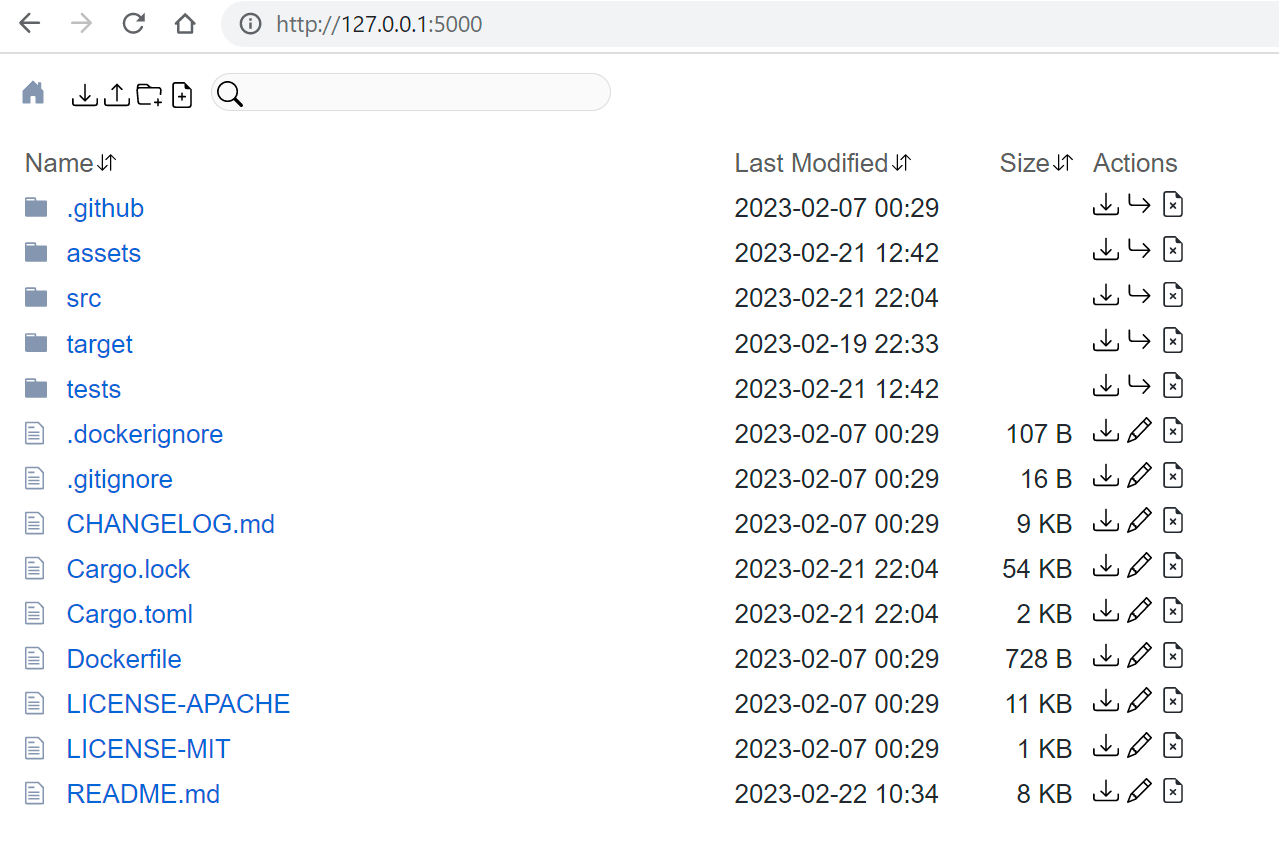
## Features
- Serve static files
- Download folder as [zip](../../files/ZIP.md) file
- Upload files and folders (Drag & Drop)
- Create/Edit/Search files
- Partial responses (Parallel/Resume download)
- Access control
- Support https
- Support [webdav](../../internet/WebDAV.md)
- Easy to use with [curl](../cli/network/curl.md)
## Usage
Usage: `dufs [OPTIONS] [serve-path]`
### Options
| Option | Description |
| ----------------------- | --------------------------------------------------------------------------------------------------- |
| `-c, --config <config>` | Specify configuration file |
| `-b, --bind <addrs>` | Specify bind address or unix socket |
| `-p, --port <port>` | Specify port to listen on \[default: 5000] |
| `--path-prefix <path>` | Specify a path prefix |
| `--hidden <value>` | Hide paths from directory listings, e.g. `tmp,*.log,*.lock` |
| `-a, --auth <rules>` | Add auth roles, e.g. `user:pass@/dir1:rw,/dir2` |
| `-A, --allow-all` | Allow all operations |
| `--allow-upload` | Allow upload files/folders |
| `--allow-delete` | Allow delete files/folders |
| `--allow-search` | Allow search files/folders |
| `--allow-symlink` | Allow symlink to files/folders outside root directory |
| `--allow-archive` | Allow [zip](../../files/ZIP.md) archive generation |
| `--enable-cors` | Enable CORS, sets `Access-Control-Allow-Origin: *` |
| `--render-index` | Serve `index.html` when requesting a directory, returns 404 if not found `index.html` |
| `--render-try-index` | Serve `index.html` when requesting a directory, returns directory listing if not found `index.html` |
| `--assets <path>` | Set the path to the assets directory for overriding the built-in assets |
| `--log-format <format>` | Customize [http](../../internet/HTTP.md) log format |
| `--tls-cert <path>` | Path to an SSL/TLS certificate to serve with HTTPS |
| `--tls-key <path>` | Path to the SSL/TLS certificate's private key |
### Access Control
Dufs supports account based access control. You can control who can do what on which path with `--auth`/`-a`.
```
dufs -a user:pass@/path1:rw,/path2 -a user2:pass2@/path3 -a @/path4
```
1. Use `@` to separate the account and paths. No account means anonymous user.
2. Use `:` to separate the username and password of the account.
3. Use `,` to separate paths.
4. Use `:rw` suffix to indicate that the account has read-write permission on the path.
Examples:
- `-a admin:amdin@/:rw`: `admin` has complete permissions for all paths.
- `-a guest:guest@/`: `guest` has read-only permissions for all paths.
- `-a user:pass@/dir1:rw,/dir2`: `user` has complete permissions for `/dir1/*`, has read-only permissions for `/dir2/`.
- `-a @/`: All paths is publicly accessible, everyone can view/download it.
### Hide Paths
Dufs supports hiding paths from directory listings via option `--hidden <glob>,...`.
```
dufs --hidden .git,.DS_Store,tmp
```
> The glob used in --hidden only matches file and directory names, not paths. So `--hidden dir1/file` is invalid.
```shell
dufs --hidden '.*' # hidden dotfiles
dufs --hidden '*/' # hidden all folders
dufs --hidden '*.log,*.lock' # hidden by exts
dufs --hidden '*.log' --hidden '*.lock'
```
### Log Format
Dufs supports customize [http](../../internet/HTTP.md) log format with option `--log-format`.
The log format can use following variables.
| variable | description |
| -------------- | ----------------------------------------------------------------------------- |
| `$remote_addr` | client address |
| `$remote_user` | user name supplied with authentication |
| `$request` | full original request line |
| `$status` | response status |
| `$http_` | arbitrary request header field. examples: `$http_user_agent`, `$http_referer` |
The default [log](../../dev/Log.md) format is `'$remote_addr "$request" $status'`.
```
2022-08-06T06:59:31+08:00 INFO - 127.0.0.1 "GET /" 200
```
### Environment variables
All options can be set using [environment variables](../../linux/Environment%20Variables.md) prefixed with `DUFS_`.
| Option | Environment Variable |
| ----------------------- | ---------------------------- |
| `[serve-path]` | DUFS_SERVE_PATH="." |
| `--config <path>` | DUFS_CONFIG=config.yaml |
| `-b, --bind <addrs>` | DUFS_BIND=0.0.0.0 |
| `-p, --port <port>` | DUFS_PORT=5000 |
| `--path-prefix <path>` | DUFS_PATH_PREFIX=/static |
| `--hidden <value>` | DUFS_HIDDEN=tmp,*.log,*.lock |
| `-a, --auth <rules>` | DUFS_AUTH="admin:admin@/:rw" |
| `-A, --allow-all` | DUFS_ALLOW_ALL=true |
| `--allow-upload` | DUFS_ALLOW_UPLOAD=true |
| `--allow-delete` | DUFS_ALLOW_DELETE=true |
| `--allow-search` | DUFS_ALLOW_SEARCH=true |
| `--allow-symlink` | DUFS_ALLOW_SYMLINK=true |
| `--allow-archive` | DUFS_ALLOW_ARCHIVE=true |
| `--enable-cors` | DUFS_ENABLE_CORS=true |
| `--render-index` | DUFS_RENDER_INDEX=true |
| `--render-try-index` | DUFS_RENDER_TRY_INDEX=true |
| `--render-spa` | DUFS_RENDER_SPA=true |
| `--assets <path>` | DUFS_ASSETS=/assets |
| `--log-format <format>` | DUFS_LOG_FORMAT="" |
| `--tls-cert <path>` | DUFS_TLS_CERT=cert.pem |
| `--tls-key <path>` | DUFS_TLS_KEY=key.pem |
### Configuration File
You can specify and use the configuration file by selecting the option `--config <path-to-config.yaml>`.
The following are the configuration items:
```yaml
serve-path: '.'
bind: 0.0.0.0
port: 5000
path-prefix: /dufs
hidden:
- tmp
- '*.log'
- '*.lock'
auth:
- admin:admin@/:rw
- user:pass@/src:rw,/share
allow-all: false
allow-upload: true
allow-delete: true
allow-search: true
allow-symlink: true
allow-archive: true
enable-cors: true
render-index: true
render-try-index: true
render-spa: true
assets: ./assets/
log-format: '$remote_addr "$request" $status $http_user_agent'
tls-cert: tests/data/cert.pem
tls-key: tests/data/key_pkcs1.pem
```
## Docker Compose
```yml
version: '3.3'
services:
dufs_data:
volumes:
- /data:/data
ports:
- '5000:5000'
image: sigoden/dufs
command: /data -A
restart: always
```